Introduction
Grok AI, the brainchild of tech visionary Elon Musk and his AI company xAI, is rapidly gaining traction as a cutting-edge conversational AI. This powerful tool, integrated into the X platform (formerly Twitter), promises to revolutionize the way we interact with information and the digital world. In this comprehensive guide, we’ll delve into the intricacies of using Grok AI, exploring its capabilities, and providing practical tips to maximize its potential.
Understanding Grok AI

Before diving into the how-to, let’s clarify what Grok AI is and what it aims to achieve. Essentially, Grok is designed to be more than just a chatbot; it’s an AI assistant capable of understanding and responding to complex queries, providing summaries of lengthy text formats, and even writing different kinds of creative content.
- Conversational Abilities: Grok excels at engaging in natural, human-like conversations. It can answer your questions, provide explanations, and offer insights on a vast array of topics.
- Information Processing: One of Grok’s standout features is its ability to process information efficiently. Whether it’s a news article, a research paper, or a lengthy document, Grok can quickly summarize key points.
- Creative Output: While primarily a conversational AI, Grok also demonstrates creative potential. It can generate different text formats, from poems and code to scripts and emails.
Getting Started with Grok AI
To access Grok AI, you’ll need an X Premium+ subscription. Once you’ve subscribed, follow these steps:
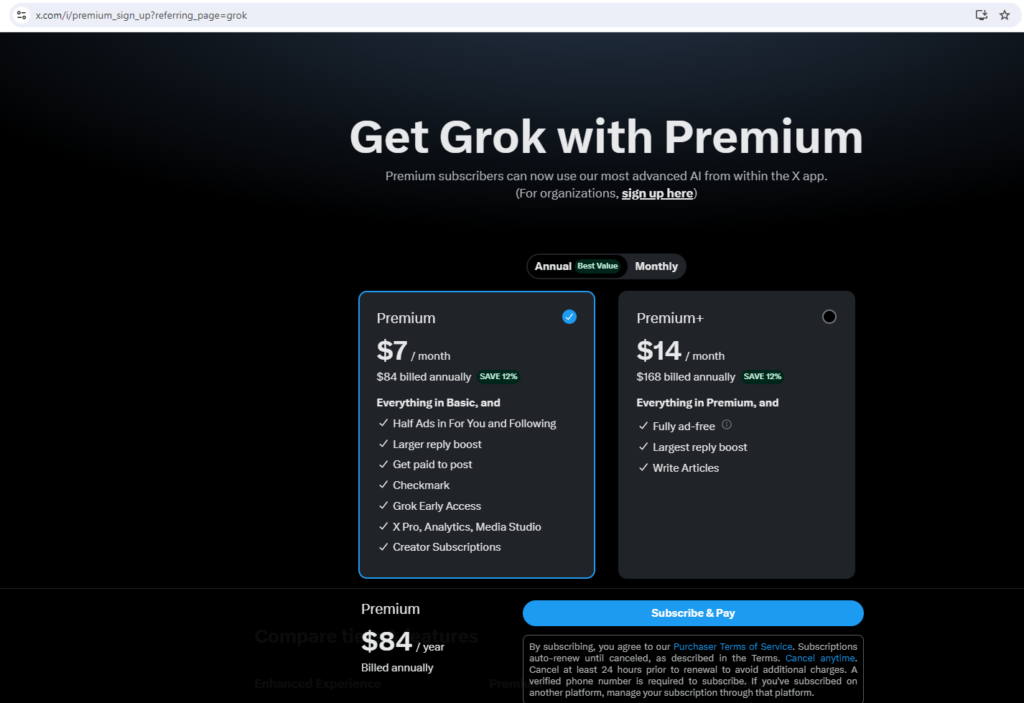
- Update Your X App: Ensure you’re using the latest version of the X app to access the latest features, including Grok AI.
- Locate the Grok Icon: Look for the Grok icon within the X app interface. It’s typically found in the navigation bar or as a direct message option.
- Start a Conversation: Click on the Grok icon to initiate a conversation. You can start with a simple greeting or dive straight into a question or request.
Effective Prompts for Grok AI
The key to unlocking Grok’s full potential lies in crafting effective prompts. Here are some tips:
- Be Clear and Specific: The more precise your query, the better Grok’s response will be. Avoid vague or ambiguous prompts.
- Provide Context: If you’re asking about a specific topic, provide relevant background information. This helps Grok understand your query better.
- Experiment with Different Phrasings: Sometimes, rephrasing your question can yield different results. Don’t be afraid to try different approaches.
- Leverage Grok’s Strengths: Remember, Grok excels at summarization, conversation, and creative writing. Tailor your prompts accordingly.
Practical Use Cases for Grok AI
Grok AI can be a valuable tool in various aspects of your life. Here are some practical use cases:
- Research Assistant: Grok can help you summarize research papers, articles, and reports, saving you time and effort.
- Content Creation: Whether you’re a writer, marketer, or student, Grok can assist with brainstorming ideas, generating content outlines, or even drafting initial content.
- Learning Aid: Grok can provide explanations for complex topics, making it a valuable tool for students and lifelong learners.
- Personal Assistant: Need help with scheduling, setting reminders, or finding information? Grok can be your go-to AI assistant.
Tips for Maximizing Grok AI’s Potential
- Provide Feedback: If Grok’s response isn’t accurate or relevant, provide feedback. This helps improve the AI’s performance over time.
- Explore Different Features: Grok is constantly evolving, so explore new features and capabilities as they become available.
- Use Grok for Creativity: Don’t be afraid to experiment with creative prompts. You might be surprised at the results.
- Be Patient: Like any AI, Grok is still under development. While it’s impressive, it’s not perfect.
Conclusion
Grok AI represents a significant leap forward in conversational AI technology. By understanding its capabilities and following the tips outlined in this guide, you can harness its power to enhance your productivity, creativity, and overall digital experience. As Grok continues to evolve, we can expect even more exciting developments from Elon Musk and the xAI team.
Also read: Google NotebookLM, the only Incredible LLM comes with 100% Accuracy

