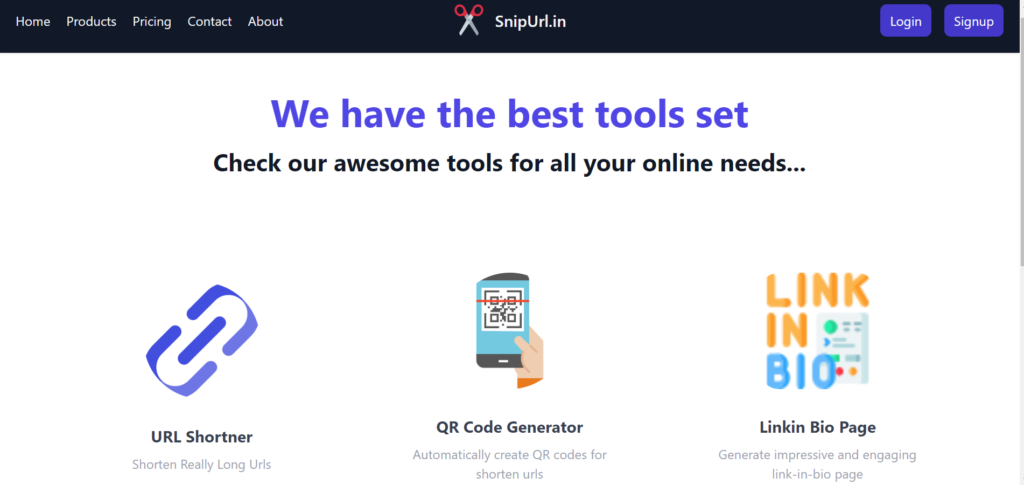
In today’s digital age, the length of a URL can be a significant hindrance. Whether you’re sharing a link on social media, in an email, or in printed materials, a lengthy URL can be unwieldy and unattractive. Thankfully, there are tools and services available to help you shorten URLs effectively and efficiently. In this blog, we will explore the world of URL shortening, with a focus on three key aspects: LinkedIn URL Shortener, Bulk URL Shortener, and the new player in the game,
Snipurl.in
The Importance of URL Shortening
Before we delve into specific tools, let’s understand why URL shortening matters. A shorter URL is not only aesthetically pleasing but also practical. It makes sharing easier and helps you track clicks and engagement more effectively. Plus, it’s essential for platforms with character limits, like Twitter.
LinkedIn URL Shortener
LinkedIn is the go-to platform for professionals, and sharing relevant links is common. The LinkedIn URL Shortener is a handy feature for anyone looking to share clean, concise links. Here’s how to use it:
- Log in to your LinkedIn account.
- Compose a post or message where you want to share the URL.
- Paste the long URL into the text field.
- LinkedIn will automatically shorten the URL for you.
LinkedIn URL Shortener is an excellent choice for those already active on the platform, as it seamlessly integrates with your LinkedIn account. It enhances your professional image and ensures your links are user-friendly.
Bulk URL Shortener
If you have multiple links that need shortening, doing it manually can be time-consuming. This is where a Bulk URL Shortener comes in handy. These tools allow you to shorten multiple URLs at once. Here’s how to use them:
- Visit a Bulk URL Shortener tool (many are available online).
- Input your long URLs, one per line or separated by commas.
- Click the ‘Shorten’ or ‘Generate’ button.
The tool will generate shortened versions for all your links, saving you time and effort. It’s particularly useful for digital marketers, content creators, or anyone dealing with a high volume of links.
Introducing Snipurl.in (Ads Free and Unlimited to USE without any login for a valid time)
Now, let’s shift our focus to the new kid on the block – Snipurl.in. This innovative URL shortener is gaining attention for its user-friendly approach and unique features.
Why Choose Snipurl.in?
- Free and Ad-Free: Snipurl.in offers a free service without annoying advertisements, making it a clean and pleasant experience for users.
- Ease of Use: It’s incredibly easy to shorten a URL with Snipurl.in. Just visit the website, paste your long URL, and click ‘Shorten.’ It’s that simple.
- Analytics: Snipurl.in provides valuable analytics, allowing you to track the performance of your shortened links. You can see how many clicks each link receives, helping you gauge engagement.
- Custom Shortened URLs: You can create custom short URLs that reflect your brand or the content you’re sharing, adding a personal touch to your links.
How to Use Snipurl.in
- Visit Snipurl.in.
- Paste your long URL into the provided field.
- Customize your shortened URL (optional).
- Click ‘Shorten.’
- Copy and share your new, user-friendly URL.
Conclusion
In conclusion, URL shortening is a valuable tool for anyone looking to improve their online presence and share links effectively. Whether you’re using the LinkedIn URL Shortener for professional networking or a Bulk URL Shortener for managing multiple links, these tools simplify the process.
For those seeking a fresh and ad-free URL shortening experience, Snipurl.in is a promising option. It combines user-friendliness with powerful analytics and customization features, making it a top choice for anyone looking to shorten URLs with ease.
Try Snipurl.in today for a hassle-free and efficient URL-shortening experience that enhances your online presence without the distractions of advertisements.
Also Read: Connecting NodeJS to MongoDB in 3,2,1 easy steps

