Introduction:
Kubernetes is a powerful container orchestration platform that enables the management and scheduling of containerized applications. Cronjobs are an essential feature of Kubernetes, allowing the execution of recurring tasks at specified intervals. Monitoring and troubleshooting these cron jobs are critical for maintaining their reliability. In this blog post, we will explore various methods to check the logs of cron jobs in Kubernetes. We will dive into the steps required to identify cronjob logs, view pod logs, and tail logs in real-time, empowering you to effectively monitor and debug your Kubernetes cron jobs.
Table of Contents:
- What are Cronjobs in Kubernetes?
- The Importance of Monitoring Cronjob Logs
- Checking Cronjob Logs in Kubernetes: Step-by-Step Guide 3.1. Identifying the Cronjob 3.2. Finding the Associated Pod 3.3. Viewing Pod Logs 3.4. Tailing Logs in Real-Time
- Best Practices for Cronjob Log Monitoring
- Conclusion
Before diving into the details of monitoring cronjob logs in Kubernetes, let’s understand what cronjobs are. In Kubernetes, cronjobs are a native resource that allows users to schedule and manage recurring tasks or jobs. They are based on the popular cron utility found in Unix-like operating systems. By defining a cron job in Kubernetes, you can specify the desired schedule, command, and other parameters required for task execution.
The Importance of Monitoring Cronjob Logs
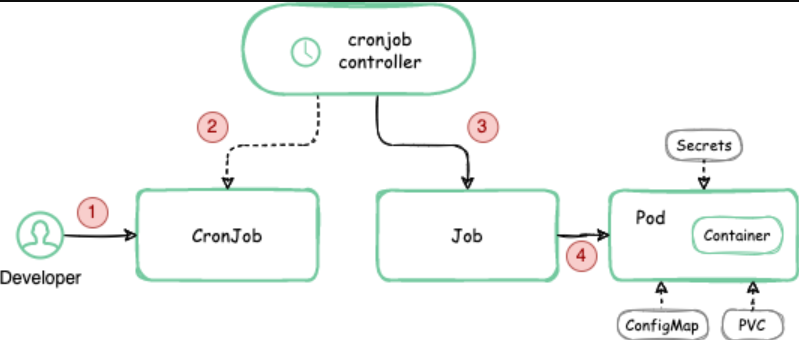
Monitoring cronjob logs is crucial for ensuring the successful execution and troubleshooting of recurring tasks in Kubernetes. By checking the logs, you gain visibility into the execution of your cron jobs, allowing you to identify any errors, failures, or unexpected behavior. Log monitoring helps in detecting issues related to connectivity, resource limitations, misconfigurations, or application-specific errors. Timely analysis of cronjob logs enables you to take corrective actions promptly, reducing the impact on your system’s performance and maintaining the reliability of your applications.
Checking Cronjob Logs in Kubernetes: Step-by-Step Guide
To check cronjob logs in Kubernetes, you need to follow a few steps. This section will provide a detailed, step-by-step guide on how to identify cronjobs, find the associated pods, and view pod logs, and tail logs in real time.
3.1. Identifying the Cronjob
The first step is to identify the cronjob for which you want to check the logs. Using the
kubectl get cronjobscommand, you can obtain a list of all the cronjobs in your cluster. Identify the specific cronjob by its name or other relevant criteria.
3.2. Finding the Associated Pod
Once you have identified the cronjob, you need to find the associated pod. Cronjobs create pods to execute the scheduled tasks. Utilize the
kubectl get pods command to list all the pods in your cluster. Look for the pod that corresponds to the cronjob you identified in the previous step.
3.3. Viewing Pod Logs
After locating the pod, you can use the
kubectl logs command to view its logs. Simply specify the name of the pod, and the logs will be retrieved and displayed in the terminal. If the pod has multiple containers, you can use the -c flag followed by the container name to specify which container’s logs you want to view.
3.4. Tailing Logs in Real-Time
If you want to continuously monitor the logs as they are generated, you can use the -f flag with the kubectl logs command. This option enables you to follow the logs in real-time, providing immediate feedback on the execution of your cronjobs.
- Best Practices for Cronjob Log Monitoring
While checking cronjob logs in Kubernetes, it’s essential to follow some best practices to ensure effective log monitoring. These include:
- Setting up centralized log aggregation: Utilize tools like Elasticsearch, Fluentd, and Kibana (EFK) stack or Prometheus and Grafana to centralize and analyze logs from multiple sources, including cronjobs.
- Enabling log rotation and retention policies: Configure log rotation and retention settings to manage the size and lifespan of your logs effectively.
- Leveraging alerting mechanisms: Set up alerts based on log patterns, error messages, or specific events to proactively detect and respond to issues with your cronjobs.
- Regular log analysis and review: Perform routine log analysis and review to identify trends, patterns, and potential areas for optimization or improvement.
- Conclusion
Monitoring and analyzing cronjob logs in Kubernetes is crucial for maintaining the reliability and efficiency of your recurring tasks. By following the step-by-step guide provided in this blog post, you can effectively identify, view, and analyze the logs of your cronjobs. Additionally, adopting best practices for log monitoring ensures that you can proactively detect and address issues in a timely manner. By leveraging the power of Kubernetes and comprehensive log monitoring techniques, you can ensure the smooth execution of your cronjobs and drive the success of your applications in a dynamic containerized environment.
By employing these strategies, you can effectively monitor the logs of your cronjobs in Kubernetes, ensuring the smooth execution of recurring tasks and maintaining the reliability of your applications.
Also Read: 10 Best hidden windows hacks that you should know
Kubernetes Cheat sheet: kubernetes.io/docs/reference/kubectl/cheatsheet/

